Riseladder utilises Moodle as its primary Virtual Learning Environment (VLE), enabling students to engage with course materials, participate in peer discussions, complete assessments, and submit assignments online. Academic staff use the platform to deliver content, manage coursework submissions, and contribute to collaborative forums.
OR Scan QR Code

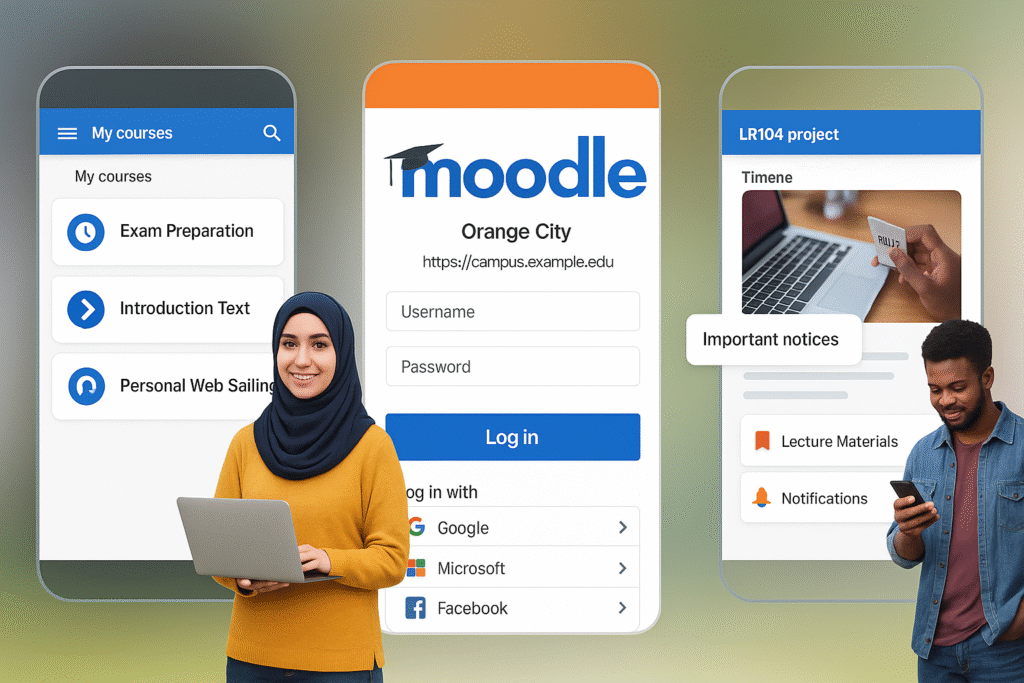
Download Free Modle Apps
The Moodle app offers flexible access to your learning anytime, anywhere through the following features:
…and much more – Enjoy a dynamic and mobile-first learning experience tailored to your academic journey.
How to set up/login using Moodle Apps?
Step 1 – You need to enter the following site address into the app or scan QR code below:
Step 2 – Enter your college gmail address e.g., 123456@riseladders.com and Moodle password and click login.
Module materials are readily accessible and maintained by academic staff. For any concerns regarding content, students are advised to contact their module leader or the departmental office.
Students can sign in to Moodle using their institutional email address and password. For login-related issues, please contact the IT Support Desk.